In the digital age, having a social media presence is no longer optional for businesses, creatives, and influencers. Facebook, with its vast user base, offers an excellent platform to reach a broad audience. Whether you’re promoting a brand, an event, a personal project, creating a Facebook Page is a crucial step. This guide will walk you through the process of creating a Facebook Page, exploring strategies to engage your audience and maximize your online impact.
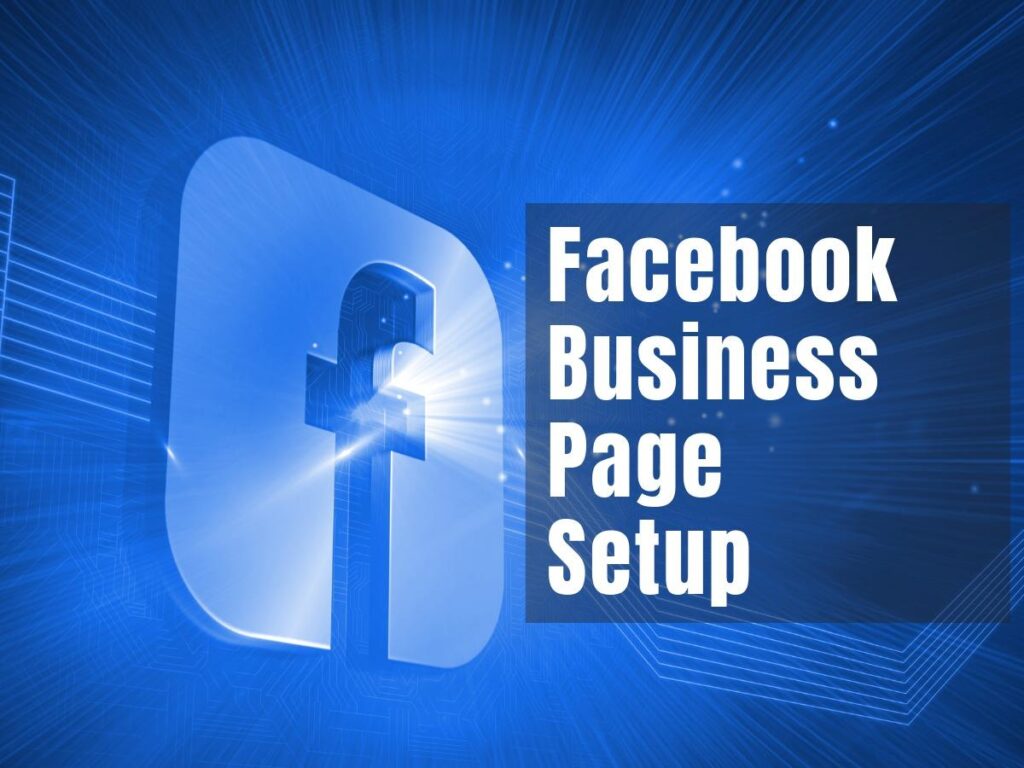
Why Create a Facebook Page?
Before diving into the how, let’s explore the why. Facebook Pages are different from personal profiles. They provide businesses, brands, and public figures with a flexible platform to interact with their audience and leverage Facebook’s powerful advertising tools.
Benefits of Facebook Pages
- Wide Reach: With over 2 billion active users, Facebook offers unparalleled reach.
- Community Building: Engage with followers through posts, comments, and messages.
- Insights & Analytics: Access detailed analytics to track your page’s performance.
- Advertising: Use targeted ads to reach specific demographics.
- Search Engine Visibility: Facebook Pages can appear in search engine results, increasing visibility.
Getting Started: Setting Up Your Facebook Page
Creating a Facebook Page involves several simple steps that set the foundation for your digital presence.
Step 1: Select Your Page Category
Start by visiting Facebook’s Create Page section. Choose the category that best fits your needs:
- Business or Brand: Ideal for companies, brands, organizations, and institutions.
- Community or Public Figure: Suitable for artists, bands, and public figures.
Step 2: Fill Out Page Details
Once you’ve selected your category, you’ll enter details such as business name and page category. It’s essential to choose a name that reflects your brand and is easy to search.
- Name: Use a name that’s recognizable and reflective of your brand.
- Category: Selecting the right category helps people find your page.
Step 3: Add Profile and Cover Photos
Your profile and cover photos are the first impressions visitors will get. Choose images that are high quality and represent your brand.
- Profile Picture: This is your brand’s face on Facebook. Ideally, use a logo or a professional headshot if it’s a personal brand.
- Cover Photo: This larger image gives insight into your brand’s identity. Use it creatively to highlight current promotions or community events.
“A picture is worth a thousand words—your profile and cover photos should tell your brand’s story.”
Step 4: Optimize Your Page Information
Create a compelling “About” section that captures what your brand offers. This section should be concise yet informative, giving visitors a clear idea of your mission.
- Description: A brief description (155 characters) shows up in search results.
- Contact Information: Include your business email, phone number, and website link.
Building Engagement on Your Facebook Page
With your page set up, the next step is to engage your audience and build a community around your brand.
Creating Quality Content
Content is king, and it forms the core of audience engagement on Facebook. Here’s how to create engaging content:
- Diversity: Mix up content types—videos, images, text posts, and live streams.
- Consistency: Post regularly to keep your page active and maintain audience interest.
- Relevance: Share content that resonates with your audience’s interests and needs.
Utilizing Facebook Insights
Facebook’s built-in analytics tool, Insights, provides valuable data about your page’s performance. It offers information on page views, post reach, and audience engagement.
- Track Performance: Check which posts gather the most attention and refine your strategy accordingly.
- Understand Your Audience: Gain information on demographics like age, location, and activity times to tailor your content.
Engaging with Your Audience
Interaction is the heartbeat of social media. Engage actively with your audience through:
- Responding to Comments and Messages: Show your followers you value their input by replying promptly.
- Hosting Q&A Sessions: These encourage interaction and provide insight into what your audience wants to learn.
Promoting Your Facebook Page
Getting the word out about your Facebook Page is vital in building your following.
Leveraging Facebook Ads
Facebook Ads allow targeted promotion to reach specific demographics. You can tailor ads based on age, location, interests, and more.
Conclusion: Take the First Step Today
Creating a Facebook Page is a powerful way to expand your reach and engage more deeply with your audience. From setting up your page to creating engaging content and analyzing your performance, each step plays a crucial role in building a successful online presence. Dive in, follow the steps, and watch your brand flourish in the dynamic world of social media. Interested in exploring more? Visit Facebook’s Help Center for additional resources and tips.
